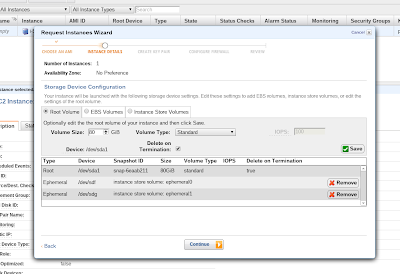
Just wanted to follow up on my previous post in regards to how to resize the root partition of an EC2 instance. Turns out that, once you’ve edited the root partition while in the launch panel, you can then perform the resize command right away, as soon as the instance is up and running and you have ssh’ed to it.
[root@ip-aa-bb-cc-dd ~]# resize2fs /dev/xvde1
This is definitely better than what I thought one had to do to get a bigger root partition.