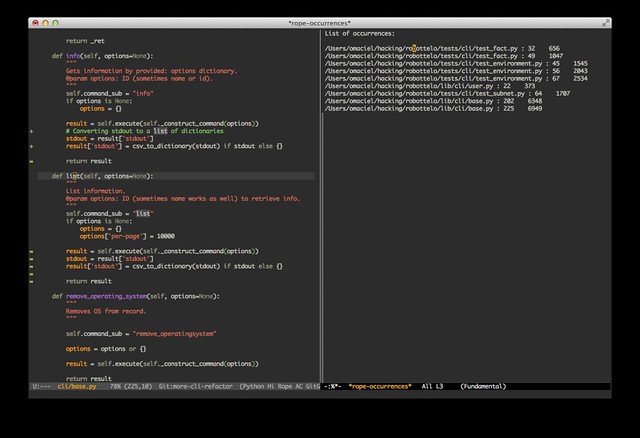
Disclaimer: This is more of a note for myself than a proper tutorial or howto, so I make no promises that this will work for you. The setup used through this post was a Mac OS laptop upgraded to the very latest version of the OS.
Ever since I started doing Python development using Emacs, I have unsuccessfully tried to configure Rope, “a python refactoring library”… until last Friday. Turns out I wasn’t too far off the mark during the many iterations I went through to get it done, but the following post was tremendously helpful to me: http://www.saltycrane.com/blog/2010/05/my-emacs-python-environment/
Here’s what worked for me:
Install Pymacs (Emacs part):
- Download latest (0.25 as of the writing of this post)
- cd to the source code directory
- make
- mkdir ~/.emacs.d/vendor/pymacs
- cp pymacs.el ~/.emacs.d/vendor/pymacs/pymacs.el
- emacs -batch -eval ‘(byte-compile-file “~/.emacs.d/vendor/pymacs/pymacs.el”)'
Install Pymacs (Python part):
- sudo pip install https://github.com/pinard/Pymacs/tarball/v0.2
Install ropemacs and rope with sudo pip install http://bitbucket.org/agr/ropemacs/get/tip.tar.gz
Now configure Emacs by adding the following lines to your init.el file:
| (require ‘pymacs) | (pymacs-load “ropemacs” “rope-") | (setq ropemacs-enable-autoimport t)
Finally, start up Emacs and make sure to read this document for some examples on how to use Rope.